Why Campground Owners Choose OnCamp Over WordPress
For busy campground owners, WordPress means becoming the designer, the developer, and the IT department. OnCamp does it all for you. Fast, professionally, and with real support from people who understand campgrounds.
Spend more time with your campers, not your computer.
Many campground owners feel stuck with a website that’s outdated, slow, or too risky to touch. There’s always something they know needs fixing, but no time to figure out how.
DIY platforms like WordPress promise flexibility, but often lead to broken plugins, tech headaches, and late-night Google searches. You’re not just updating a site, you’re managing hosting, security, and software, too.

Why Campground Owners Choose OnCamp Over WordPress
Features


OnCamp
Setup Time & Effort
You install, configure, and build everything yourself. The theme, hosting, plugins, and settings.
We build your site start to finish. One interview, and it’s handled.
Learning Curve
Steep. You manage a backend, learn plugin systems, update themes, and troubleshoot issues.
None. No dashboards, no editors. Just send a text or email, and we take care of the rest.
Website Design Quality
Potentially high. Good quality only if you know what you’re doing. Easy to end up with a slow, clunky site.
Built on a proven campground-focused template, professionally configured for speed, clarity, and effective booking flow.
Updates & Changes
You do it yourself. Even small edits can turn into plugin conflicts or formatting issues.
You message us. We make the change. Usually same-day.
Support
No official support. You rely on forums, tutorials, or assorted plugin support channels and usually figure it out alone.
Personalized. Real people who know your name, your campground, and how to help.
Booking System Integration
You must find, install, and configure a third-party plugin, or hire expensive help.
We integrate your reservation system for you.
Ongoing Maintenance
All on you. Security updates, plugin conflicts, backups, and speed fixes are your responsibility.
Fully managed. We handle hosting, backups, security, and performance behind the scenes.
Mobile Performance
Depends on your theme and technical skills. Poor optimization can cause guest drop-off.
Mobile-first by design. Pages are professionally optimized for fast load times and smooth use on phones and tablets.
Search Visibility (SEO)
Possible with the right tools and knowledge. Easy to miss critical settings.
SEO essentials are built in, and implemented by people who know best practices.
Cost vs. Value
Only pay for hosting and premium plugins, but high time cost, frequent troubleshooting, and zero support. Premium plugin fees can really add up.
Higher monthly fee, but includes design, support, updates, and expert help.
Guidance
You’re on your own. No one tells you what to improve, when to update, or how to make the site actually perform.
You get proactive suggestions and real human input, so you’re never left guessing what your website needs to succeed.
WordPress Gives You a Platform. OnCamp Delivers the Outcome.
WordPress gives you raw tools and total control, but assumes you’re ready to take on the roles of designer, developer, security admin, and content manager. You’re responsible for building, maintaining, and protecting your site, piece by piece.
OnCamp is built for campground owners who don’t want that job. We handle the setup, updates, and ongoing improvements so your website just works, without the extra workload.
DIY Means You Own Every Problem
With WordPress, nothing improves unless you log in, diagnose the issue, and solve it yourself. Often this is while trying to decipher forums or patch plugins.
Built for Operators, Not Web Pros
OnCamp is purpose-built for campground owners instead of bloggers, creators, or tech hobbyists. Your website is designed to reflect your park, convert guests, and stay updated without you lifting a finger.
No Guesswork, No Gaps
With WordPress, it’s up to you to decide what features to add, which plugins to trust, and how to track performance.
One Plugin Update. A Whole New Problem.
WordPress gives you full control, and that means full responsibility. One outdated plugin, styling glitch, or broken link can quietly damage your site’s performance, your mobile layout, or even your ability to take bookings.
OnCamp takes that burden off your plate. We handle the technical details and keep your site sharp, stable, and conversion-ready, all without the risk.
One Mistake Can Take the Site Down
In WordPress, changing a setting or activating a plugin can cause layout issues, performance drops, or even white screens. There’s no built-in safety net. It’s just you, trying to Google your way out.
Fixing It Isn’t Straightforward
WordPress assumes you understand compatibility warnings, CSS conflicts, caching layers, and plugin hierarchies. It’s not just editing a page, it’s understanding how the system works under the hood.
With OnCamp, It Just Gets Done
You send a text or email. We make the update, and nothing breaks in the process.
When You’re Guessing, You’re Losing
The biggest struggle with WordPress is that you don’t know what to edit. What page should they improve? What photo is helping or hurting? What content is outdated or underperforming?
There’s no built-in feedback loop, no expert insight, and no suggestions for what to do next. It’s just a blank canvas with hope that you’re heading in the right direction.

No Strategy. Just Settings.
WordPress doesn’t tell you what to improve or where to focus. It assumes you already know. And unless you’ve installed, configured, and learned half a dozen plugins, it won’t even try to show you what’s working.
OnCamp translates activity into action, so you’re not just staring at stats.

Changes Without Confidence
Changing a headline, rearranging a page, all feels like guesswork. Did it help? Did it hurt?
OnCamp, you get honest feedback on what matters and what to fix.
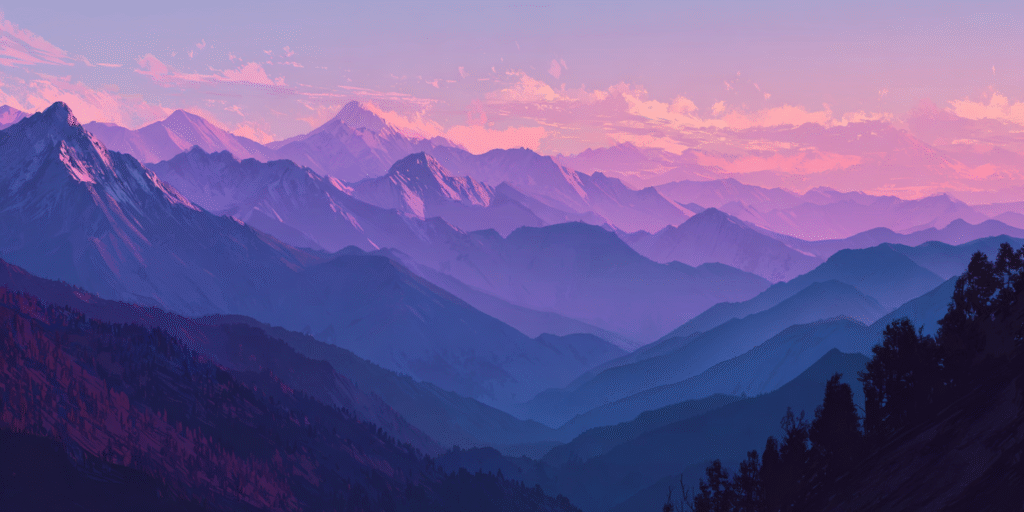
No One to Ask. Nowhere to Turn.
WordPress doesn’t offer strategy. It doesn’t nudge you toward best practices. And it doesn’t provide advice when something isn’t working.
Most owners aren’t marketers. They don’t need more tools, they need a second opinion.
One Extra Booking a Month Covers the Cost. We’ll Handle the Rest.
OnCamp makes your campground look great online, keeps it up to date, and saves you hours every month. All for a monthly price that’s less than one weekend stay.
-
OnCamp’s services have made our day-to-day operations significantly easier, and we’ve received fantastic feedback from our guests. Most importantly, we’ve seen a noticeable increase in bookings. Their expertise and support have been invaluable, and we highly recommend them to anyone.

–
